“My game keeps freezing or doesn’t load! How do I clean my N64 cartridge?”
To clean your N64 cartridge, gently wipe the metal pins with a cotton swab dipped in 90% isopropyl alcohol. Let it dry completely before testing. Avoid abrasive tools or excessive moisture to prevent damage.
If you’re here, your game is freezing or not loading, and you want to fix it quickly. I’ll show you not only how to resolve this but also why these methods work, what tools to use, and why some popular hacks can actually damage your cartridge. Stick around—we’re diving deep to get your games working like new!
How Cartridge Pins Work (And Why Your Game Isn’t Loading)
Let’s break it down: inside every N64 cartridge are metal pins. These pins connect to the console and transfer data by creating an electrical circuit. When the connection is clean and uninterrupted, the game loads perfectly. But over time, dirt, oxidation, and dust can coat the pins, disrupting the flow of data.
Imagine trying to listen to music on headphones with a dirty jack—the sound cuts in and out. It’s the same concept here: poor contact between the cartridge pins and the console leads to freezing, glitches, or failure to load.
Common Issues Caused by Dirty Cartridge Pins:
- Game won’t load (no signal to the console).
- Visual glitches like static or scrambled graphics.
- Sound issues or distorted audio.
- Multiple insertions required to make the game work.
Pro Tip: Most of these problems can be fixed without even opening the cartridge. There’s about an 80% chance that cleaning the pins externally will solve the issue.
Why Alcohol Is the Gold Standard for Cleaning Your N64 Cartridge
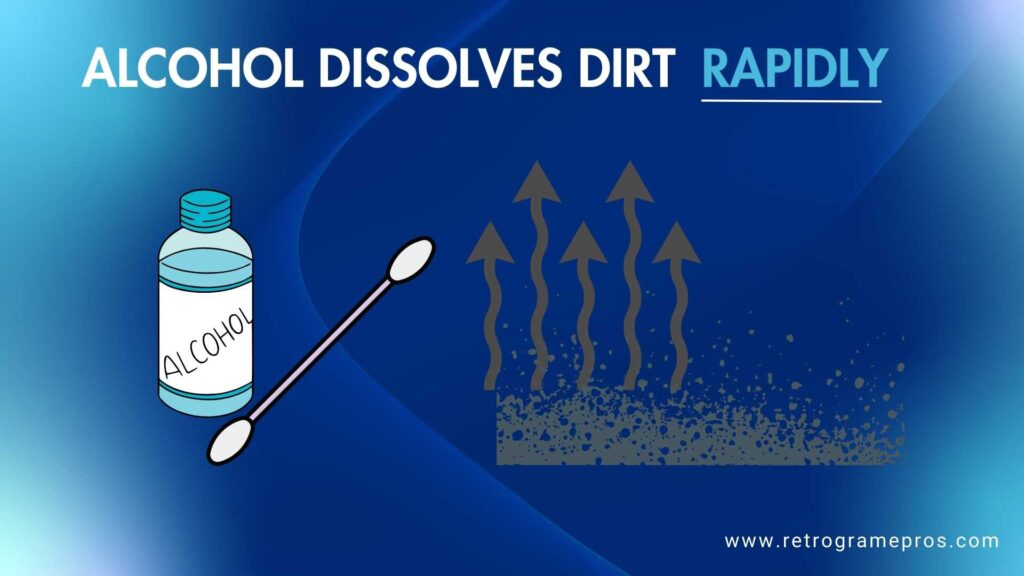
Here’s the science:
- Isopropyl alcohol (90% or higher) dissolves dirt, grease, and oxidation without leaving residue. It also evaporates quickly, minimizing the risk of moisture damage.
- It’s non-corrosive and safe for delicate electronics, making it the ideal choice for cleaning metal pins inside your N64 cartridge.
Why Contact Cleaner Works Too
Contact cleaners like DeoxIT are specifically formulated for electronics. They not only clean but also improve the conductivity of the pins by removing oxidation. But it comes with a higher cost, and honestly, is it really worth it?
Comparison Table: Alcohol vs. Contact Cleaner
| Cleaner | Benefits | Drawbacks |
|---|---|---|
| Isopropyl Alcohol | Affordable, easy to find, effective | Requires cotton swabs to apply |
| Contact Cleaner | Excellent for oxidation, quick-drying | More expensive than alcohol |
Where to Buy: Both products are available at local pharmacies, hardware stores, or online retailers like Amazon.
Why Debunked Methods For Cleaning Your N64 Cartridge Are Not Recommended
Now, let’s talk about those cleaning hacks you’ve probably heard about… and why they’re not a good idea.
1. Blowing Into the N64 Cartridge
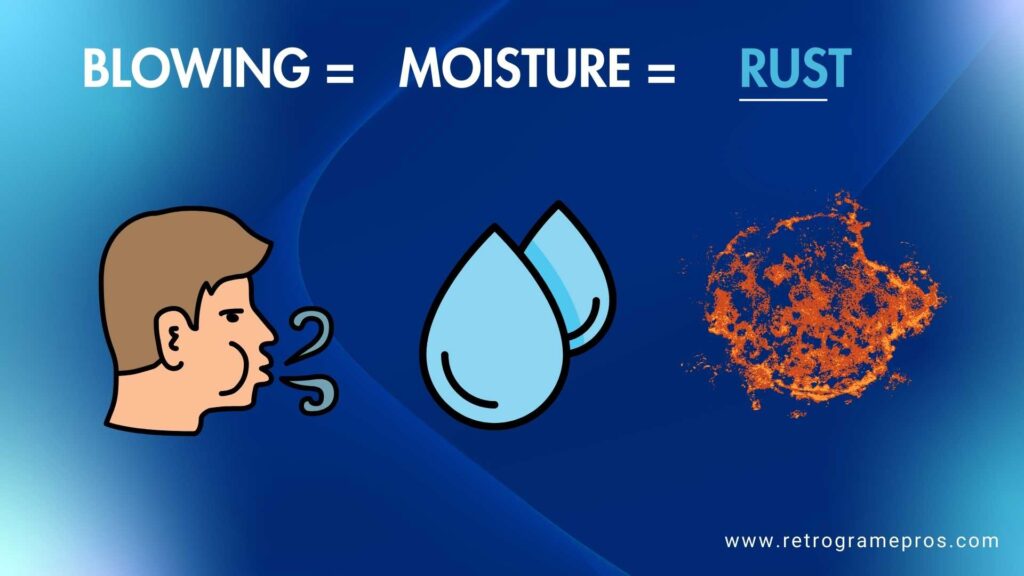
Sure, we all did this as kids. But your breath introduces moisture into the cartridge, which can corrode the pins over time. It might work short-term, but it’s a bad habit.
2. Using Vinegar or Toothpaste

These might sound like clever DIY solutions, but they’re based on misconceptions:
- Vinegar dissolves grime because it’s acidic. However, that same acidity can corrode the metal pins.
- Toothpaste is abrasive, which can scratch the pins and leave behind residue.
3. Sandpaper or Abrasive Pads
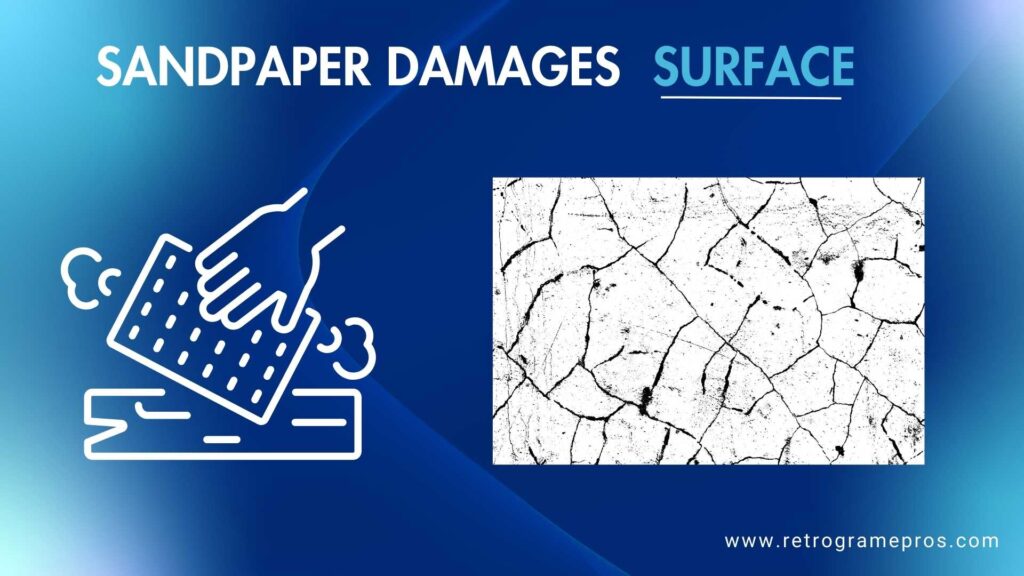
These will remove grime… but also the protective layer on the pins, leaving them vulnerable to future corrosion.
Debunking Table: Why These Methods Fail
| Method | Why People Use It | Why It’s Bad |
|---|---|---|
| Blowing Air | Quick and easy | Adds moisture, promotes corrosion |
| Vinegar | Dissolves grime | Acidic, damages metal over time |
| Toothpaste | Mild abrasive | Scratches pins, leaves residue |
| Sandpaper | Removes stubborn dirt | Permanently damages pins |
Step-by-Step Guide to Cleaning Your N64 Cartridge
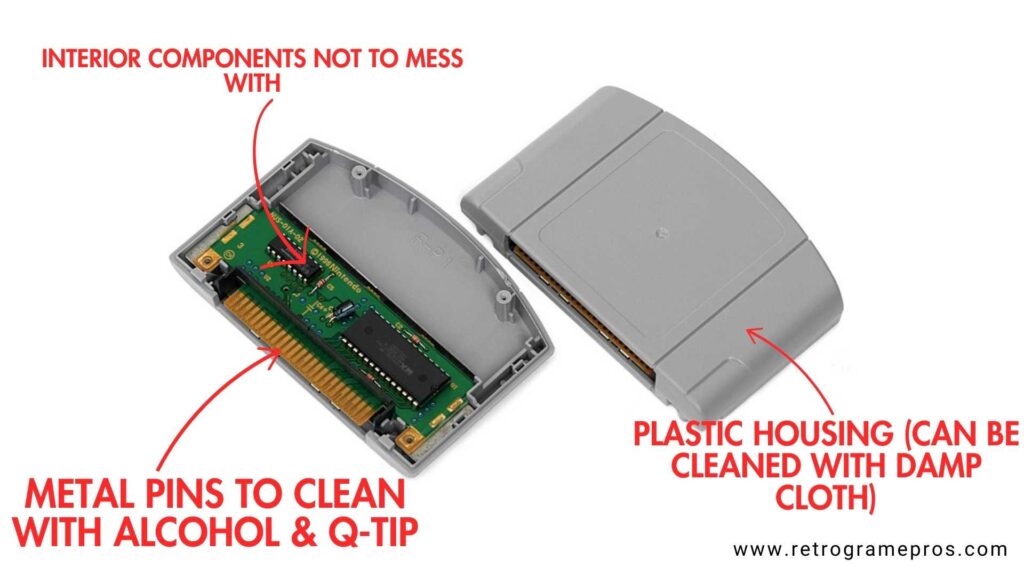
Ready to bring your game back to life? Here’s what you need to do:
Tools You’ll Need To Clean Your N64 Cartridge:
- 90%+ isopropyl alcohol
- Cotton swabs or microfiber cloth
- Optional: compressed air, contact cleaner, 3.8mm Gamebit screwdriver (for advanced cleaning)
Steps to Follow:
- Inspect the Cartridge:
- Look for visible dirt, grime, or damage on the exterior and pins.
- Clean the Exterior:
- Use a damp microfiber cloth (just water or mild soap) to wipe the plastic casing.
- Clean the Pins:
- Dip a cotton swab in isopropyl alcohol.
- Gently rub the metal pins, focusing on removing dirt or oxidation. Use light pressure to avoid scratching.
- Optional: Open the Cartridge:
- Use a 3.8mm Gamebit screwdriver to carefully open the cartridge.
- Clean the internal circuit board with alcohol if needed.
- Note: Only do this step if external cleaning doesn’t work. In most cases (80% of the time), cleaning the pins externally is enough.
- Let it Dry:
- Wait a few minutes to ensure the alcohol has completely evaporated.
- Test the Cartridge:
- Insert it into your N64 and see if the game loads smoothly.
Where to Include a Diagram:
- Add a labeled diagram showing the cartridge exterior, pins, screws, and internal circuit board. This will help readers understand the key parts they’re working with.
How These Methods Apply to Other Cartridges
The best part? These cleaning methods work for most cartridge-based consoles, including:
- Super Nintendo (SNES)
- Sega Genesis
- Game Boy/Game Boy Advance
The principles are the same: clean the pins carefully, avoid abrasive methods, and store your games properly.
Preventative Maintenance Tips
Why They Work:
- Cool, Dry Storage: Prevents moisture and heat, which can corrode metal pins and warp plastic casings.
- Protective Cases: Keep out dust and reduce the risk of physical damage.
- Avoid Stacking: Stacked cartridges can scratch labels or compress pins over time.
Where to Buy: Protective cases are available on Amazon or at retro gaming stores.
Conclusion
Cleaning your N64 cartridge is simple if you stick to the right methods. By using safe tools like isopropyl alcohol and avoiding damaging hacks, you’ll keep your retro games running smoothly for years to come.
- Have you tried cleaning your N64 cartridges? Share your tips, questions, or success stories in the comments below!
- Check out our related guide on retro consoles to ensure your entire collection stays in top shape.